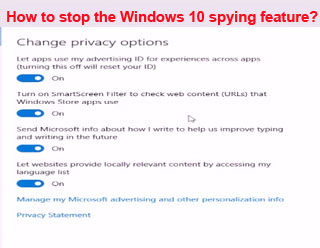
The default setting of the Windows 10 allows the OS to spy on the user of the operating system, however this can be stopped by making simple changes in the setting. Here we are discussing how Windows 10 is spying and how it can be stopped by making simple changes in the privacy setting.
Windows 10 is the next innovation from Microsoft and it is going to run on Desktop, tablets and mobile devices. Microsoft worked hard to come up with such a great operating system. The user interface and the features of the Windows 10 operating system is liked by most of the users of the Windows 10 operating system. This operating system is fast adapted by the users all over the world. The count of the devices running the Windows 10 operating system is increasing very fast.
Apart from all these features of the Windows 10 it comes with some cost. It comes with the features that shares the data of the user among the various application which poses security concern. This operating system is under controversy due to the privacy issues. Users are feeling that the operating system is 'spying' over.
You can easily switch off the spying by the operating system.
Following video explains you how to stop the spying feature of Windows 10:
Here is the steps to stop the spying feature of the Windows 10:
|
|


Comments: