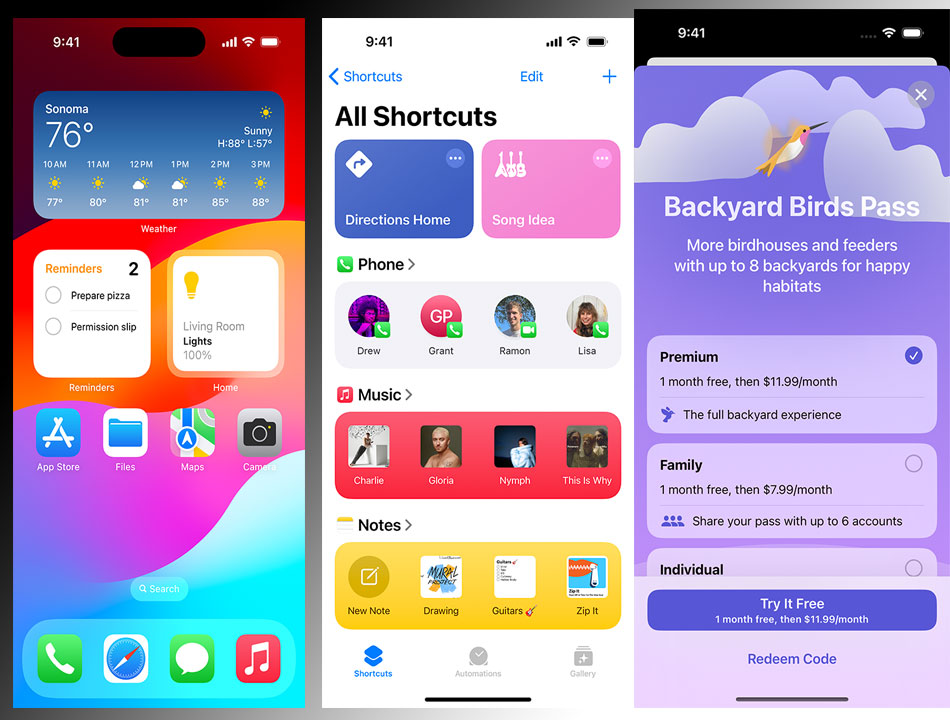
Apple is going to release iOS 17 for iPhone devices, check the list of devices eligible for iOS 17 and learn how to update your iPhone to iOS 17. The iOS 17 comes with the updates and features that improves the FaceTime, contact sharing and comes with the new journal app including the enhanced autocorrect. The iOS 17 is compatible with iPhone XS and newer models.
During the Wonderlust event on Tuesday, Apple announced its latest iOS 17 on September 18. The iOS 17 will be free upgraded for the eligible devices.
Here are the list of iOS devices to get iOS 17 update:
If you have any of these devices then you will be able to upgrade your iPhone once the release is available. You should first take a backup of your iPhone data this will make sure that you don’t lose any data in case of any failure during the upgrade process. For the backup you can use the Cloud backup option available for you. For this in our iPhone go to Settings > Your Name > iCloud > iCloud Backup and then select 'Backup Up Now' option to take the secure backup of your device.
After taking the backup of data your phone will be ready for the upgrade. You can download the update software and upgrade. There will be an OTA update option on your phone as well which will help you in upgrading your iPhone to iOS 17 easily.
How to install iOS 17 on your iPhone?
Step 1: Go to the iPhones Settings
Step 2: Then go to the General
Step 3: After that select Software update option
Step 4: Wait for the update option of appear
Step 5: If update is available for your phone then select Download and Install option
Update will download and install iOS 17 on your iPhone. Make sure you are upgrading it in the WiFi connection for fast download and upgrade. Make sure your iPhone is charged sufficiently or connected with the charger to avoid any installation failure issues.
Features of iOS 17
Some of the important iOS 17 features includes:
|
|
Sangita Roy has been reporting, writing and managing technical contents for over a decade for media houses.
She has extensive experience in covering various media events and reporting. She is conducting technical interviews.
She is reporting, editing and managing technical news.
Address: D-16/116, Sector-3, Rohini Delhi - 110085 India.
Email: sangita@newstrackindia.com


Comments: